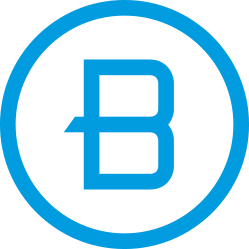
At The Bible Chapel, we believe that Jesus transforms lives, and we desire to develop followers of Jesus Christ in not only the Pittsburgh area but around the world. One way we strive to make this happen is through our podcasts.
We invite you to take a listen to our episodes below!
Podcast FAQ
What is a podcast?
Podcasts are episodes of audio/video content available on the internet through web browsers and/or mobile applications. Typically, each episode is available as part of a continuing series, and new episodes can be made available to subscribers automatically.
Where can I listen to The Bible Chapel podcasts?
Let’s Chat is available on Apple Podcasts, Spotify, YouTube, Amazon Music, Google Podcasts, and at biblechapel.org. You can also search for Let’s Chat in your favorite podcast app, or copy and paste the following link into the app to add it: https://podcasts.subsplash.com/7f27vhm/podcast.rss
Bible Chapel sermons are available on Apple Podcasts, Spotify, YouTube, Amazon Music, Google Podcasts, and at biblechapel.org. You can also search for The Bible Chapel in your favorite podcast app, or copy and paste the following link into the app to add it: https://podcasts.subsplash.com/vg7vb6w/podcast.rss
How to Listen to Our Podcasts
You can listen to audio podcasts, or watch video podcasts, via a huge variety of websites and apps. They allow you to subscribe to series, download episodes, or just stream episodes.
From your mobile device:
- You can listen and subscribe to The Bible Chapel podcasts by searching for “The Bible Chapel” in your favorite podcast app.
From a desktop or laptop:
- You can find the latest episode from all our shows at https://www.biblechapel.org/podcasts.
How to subscribe to the podcast
Subscribing to a podcast means that any new episode of the show that is released will automatically download to your device in your podcast app. You will seamlessly receive new content minutes after it is published.
On Your iPad or iPhone
- Open a podcast app and search for the show title and select it from the list of results.
- Once on the show page, click the "+" button or the subscribe button to subscribe and have new episodes sent to your phone or tablet for free.
On Your Android Phone or Tablet
- Go to the Google Play store and search on “podcast player” to download one, search for the show title, and then begin playing. Look for a subscribe or + button to subscribe to the podcast.
Where can I find Ron Moore’s (The Journey) Podcast?
- Visit https://www.ronmoore.org/podcasts/ to access The Journey podcast




